well,here i am going to explain you how to get pixel tools in adobe flash/animate cc !
first,you need to have the extension/plugin. you can download it here ➨www.mediafire.com/download/ub2o1h4tqeawabc/pixeltools.mxp
well,now you have the plugin,then you need to have the flash 8 and the extension manager of that version
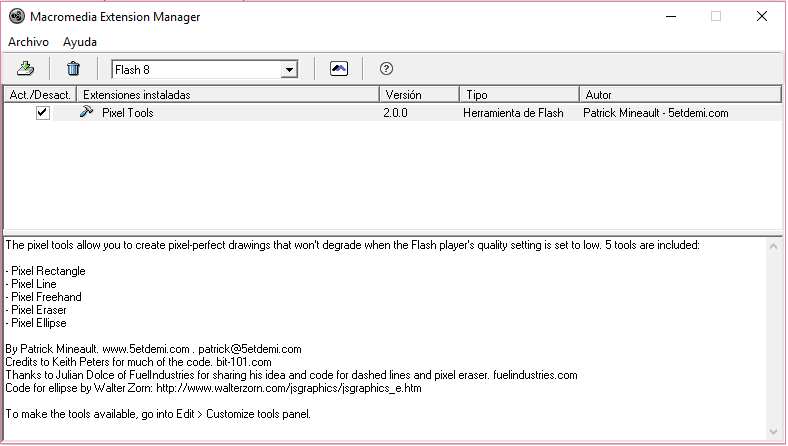 when you finish the installation of the plugin on flash 8 versions ,you need to follow these steps:
when you finish the installation of the plugin on flash 8 versions ,you need to follow these steps:
- go to the local disk (c) and search the folder "users" and open the folder
- open the folder with the name of the personal user or the computer name
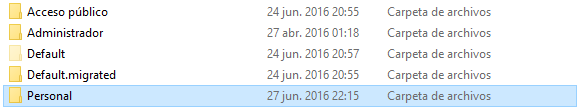
- then click on view in the up panel,put the option "show hidden items" and search the folder "AppData"
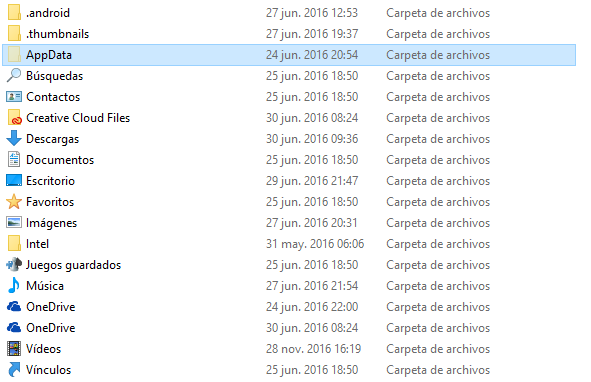
- open the folder "Local",and then open the folder "macromedia"
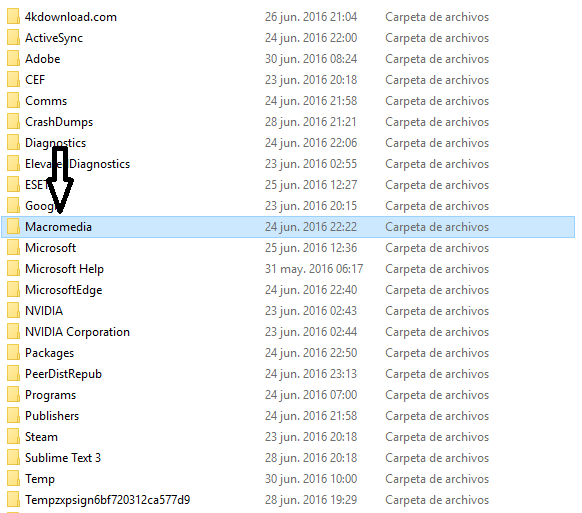
- open the folder flash 8,then open the folder inside,then open configuration
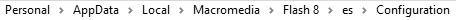
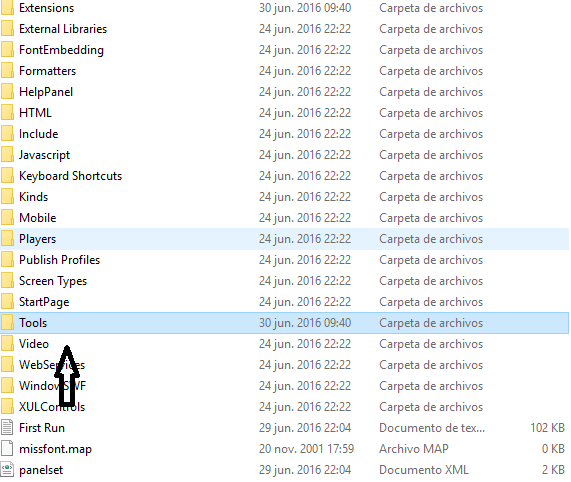
- open the folder tools and copy all these files
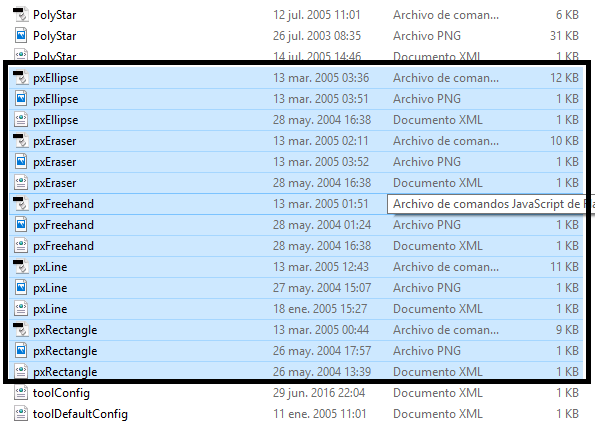
- then go back to the folder local and open the folder adobe
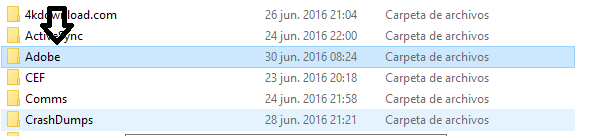
- open the folder with the flash cs3-cs6 or flash cc/animate cc folder
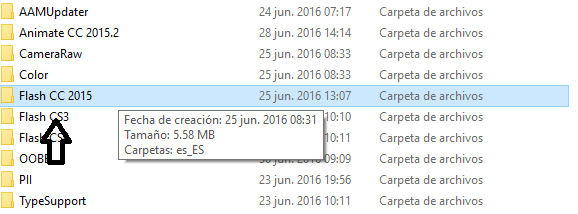
- open the folders until the folder configuration
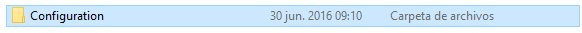
- then open the folder configuration and search the folder tools
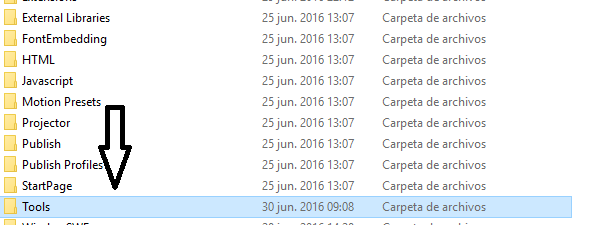
- open it and paste the files

then,close all the folders,open flash cs3-cs6 or flash cc/animate cc,and start doing your pixel art or pixel animation!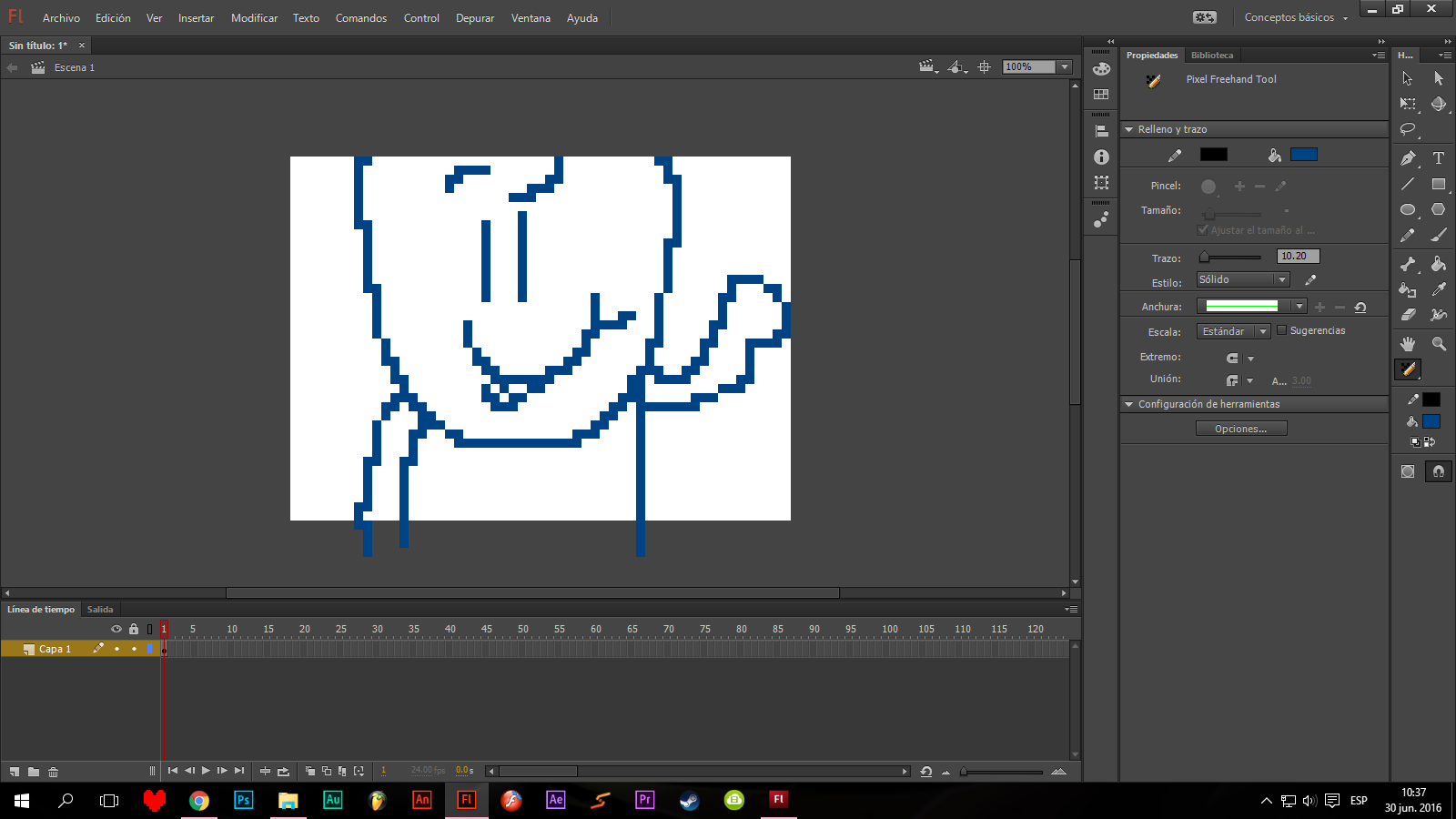 and enjoy ,if you want more plugins,comment!
and enjoy ,if you want more plugins,comment!
if there is some problems on the instalation ,coment
please,comment if i have a problem with my english,because i spell more spanish than english
goodbye! :)







